Prison Setup
This guide will walk you through the steps to install, configure, and modify the Premium Prison Setup.

Installation Instructions
Follow the steps below to set up the Premium Prison Setup on your server. You will need to have purchased our Premium Prison Setup first. Once you have made the purchase, download it and continue with the instructions.
 1. Uploading all downloaded files into your hosting folder
1. Uploading all downloaded files into your hosting folder
 1. Uploading all downloaded files into your hosting folder
1. Uploading all downloaded files into your hosting folderUpload all files that you have download into your hosting folder, you just have to drag and drop them into the FTP that they gave you, as simple as that
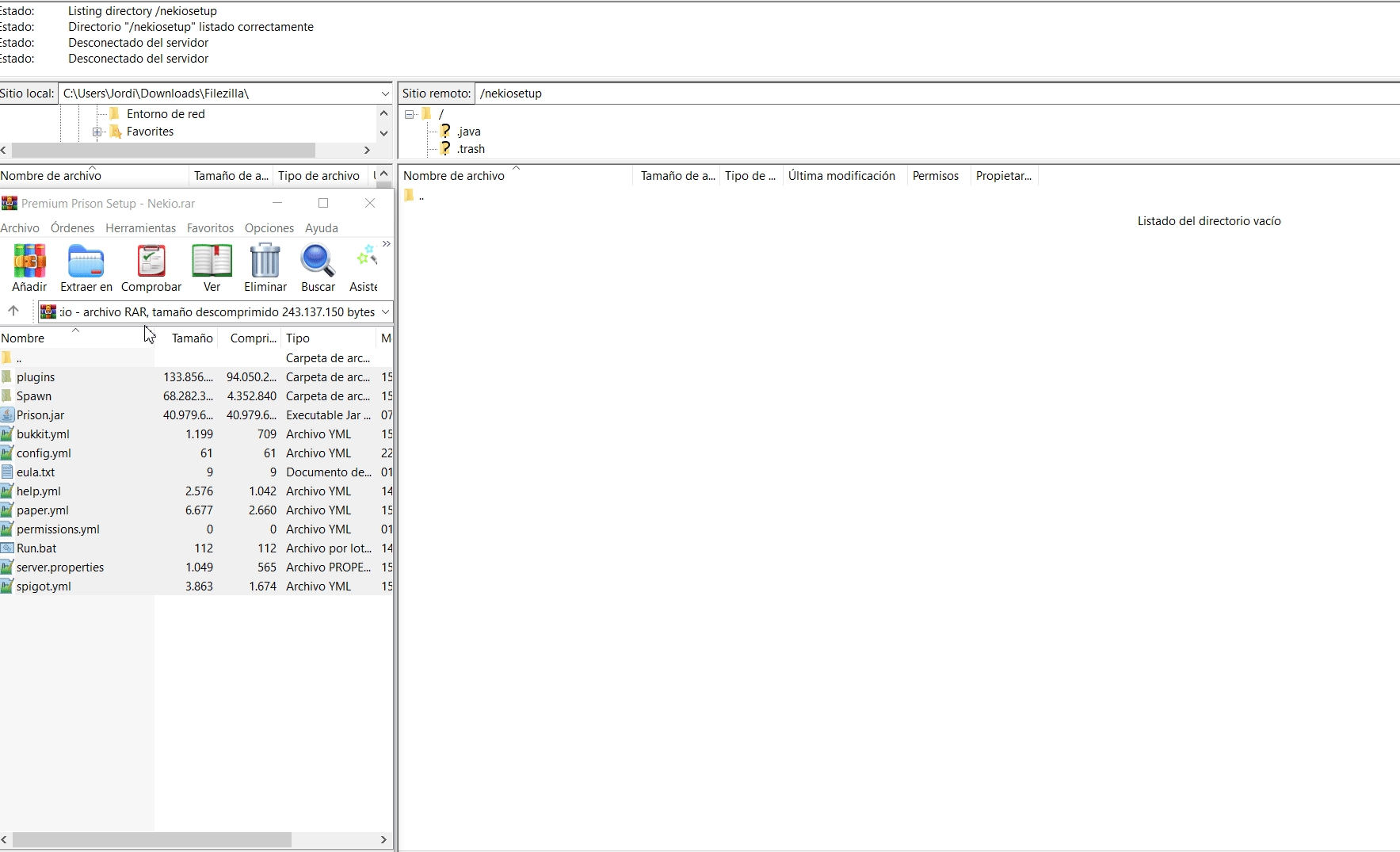
 2. Installing dependencies
2. Installing dependencies
 2. Installing dependencies
2. Installing dependenciesDue redistribution rights that builtbybit has, we can't include some plugins in the setup, so you will have to download them and install them
Download all dependencies and install them in your /plugins folder
Citizens (Download it here)
 3. Setting up MySQL for our custom plugins
3. Setting up MySQL for our custom plugins
 3. Setting up MySQL for our custom plugins
3. Setting up MySQL for our custom pluginsSetting up MySQL is crucial for optimizing our custom plugins. It allows for better performance by efficiently handling data, especially with a larger player base.
To configure it, create a MySQL database on your hosting provider and enter the database credentials (name, username, password, and host) into the plugin config files. This will improve server optimization and ensure smoother data management for features like robots, prestiges and private mines.
You will have to setup mysql in these three plugins:
Arefy Robots (config.yml, view.yml)
Arefy Prestiges (config.yml, messages.yml)
Arefy Private Mines (config.yml)
If you are using Pebble Host, there is an example of how can you get MySQL details

Now that we have connection details of our myqsl database, we can fill them
4. ✅ Installation completed
Now you will be able to start the server and join through your host IP
Editing files and giving pets, armors, skins, robots...
All files are configurable, here is a list of most important files that you can edit (like enchantments rewards, robots, private mines primary blocks, etc)
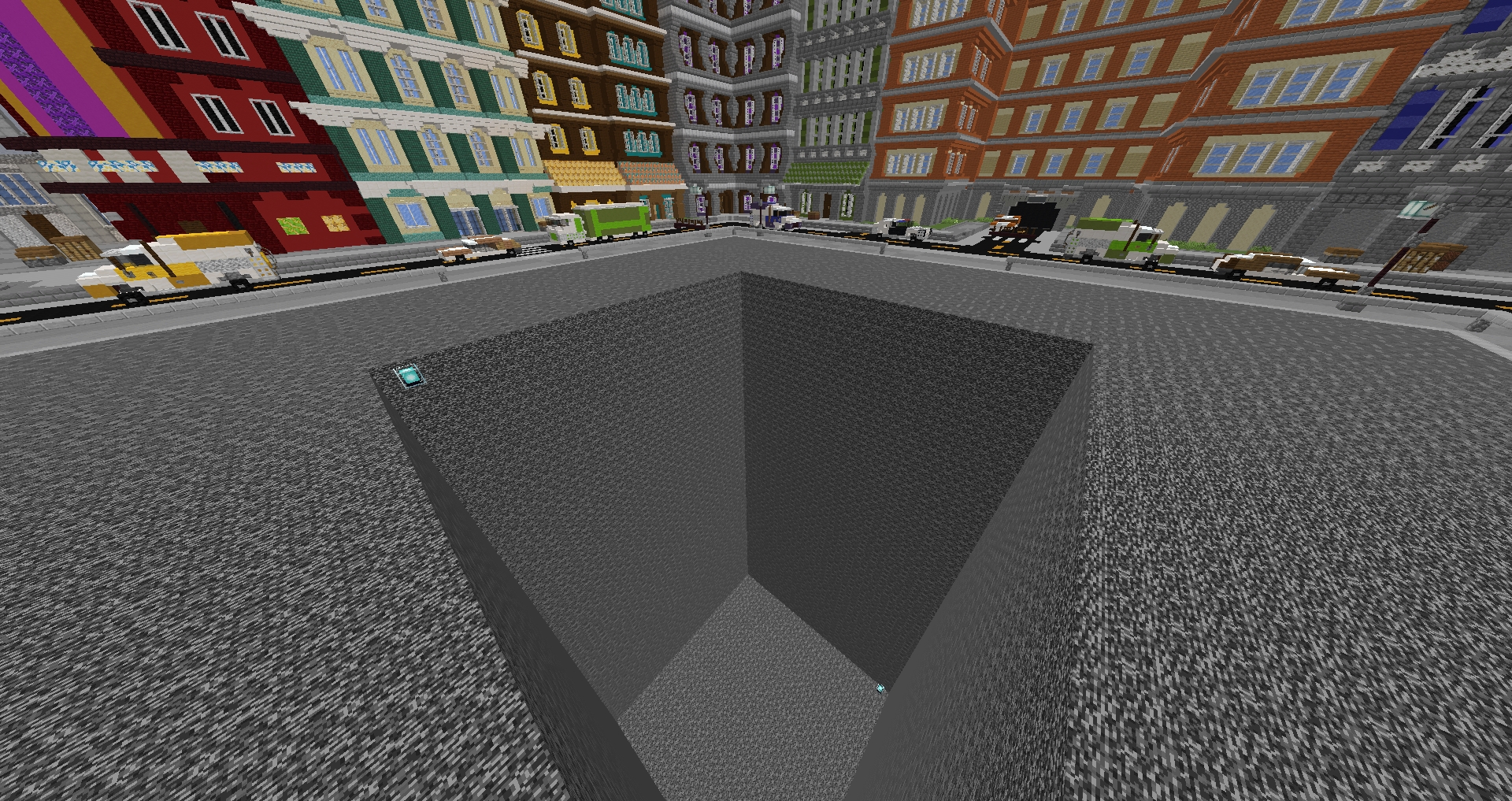
Last updated