Lobby Setup
This guide will walk you through the steps to install, configure, and modify the Premium Lobby Setup.

Installation Instructions
Follow the steps below to set up the Premium Lobby Setup on your server. You will need to have purchased our Premium Lobby Setup first. Once you have made the purchase, download it and continue with the instructions.
It is highly recommended to install Pufferfish 1.21.1 as your server's base software for optimal performance. You can download the latest version from here. We suggest using Pufferfish because of its advanced optimization features, which are specifically designed to handle high player counts and improve server stability.
 1. Uploading all downloaded files into your hosting folder
1. Uploading all downloaded files into your hosting folder
 1. Uploading all downloaded files into your hosting folder
1. Uploading all downloaded files into your hosting folderUpload all files that you have download into your hosting folder, you just have to drag and drop them into the FTP that they gave you, as simple as that
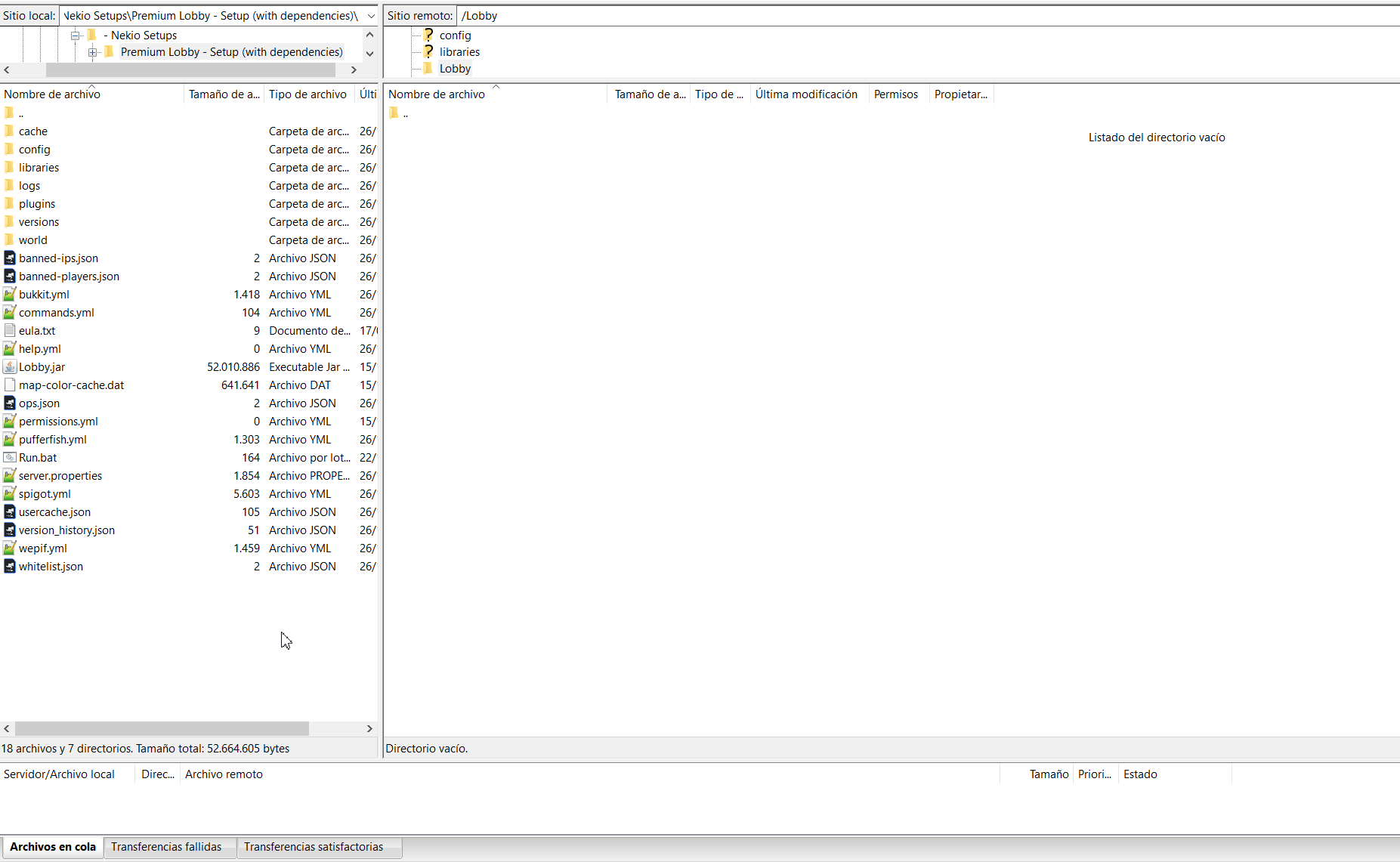
 2. Installing dependencies
2. Installing dependencies
 2. Installing dependencies
2. Installing dependenciesDue redistribution rights that builtbybit has, we can't include some plugins in the setup, so you will have to download them and install them
Download all dependencies and install them in your /plugins folder
3. ✅ Installation completed
Now you will be able to start the server and join through your host IP
You can make yourself Owner and Operator by running on console the next commands
Adding new gamemodes selector, giving money, etc...
All files are configurable, here is a list of most important files that you can edit (like enchantments levels, shop prices, etc)
How can I remove armorstands/npcs from gamemodes
If, for example, you want to replace Lifesteal with Skywars (or another gamemode, just as an example), stand in the center of the block (see the image below) and run /minecraft:kill @e[type=armor_stand,distance=..5].
This will remove all armor stands within a 5-block radius. You can then place other functions (see below).

How can I place new armorstands/npcs for new gamemodes
After removing the gamemodes you don’t want, you can add new ones by placing armor stands. You’ll be able to choose from all our available models:
Prison Climber:
/function #mch:mch001643_miner-climbing-ladderSurvival Lumberjack:
/function #mch:mch001276_man-carrying-logs/ Logs:/function #mch:mch001270_logs-with-axeLifesteal Killer:
/function #mch:mch000452_jeff-the-killer/ Heart:/function #mch:mch001508_valentines-heartEvents Pumpkin:
/function #mch:mch001331_halloween-pumpkin-ii
You can use any functions from this list for other gamemodes as well. Just run any function command (for example, for Climber, /function #mch:mch001643_miner-climbing-ladder) and move it wherever you like.
How can I add new images for new gamemodes
Simply run /imageframe create <name> <image link> <width> <height> nearest-color. For example, to create a Skywars gamemode with a width of 3 blocks and a height of 1 block, use:
If you don’t have a text image for your gamemode, you can join our Discord and open a ticket on Nekio Setups category. We’ll create one for you (one image free of charge; additional images require purchasing a setup addon).
Last updated